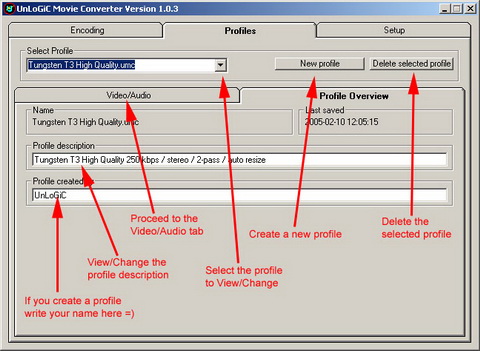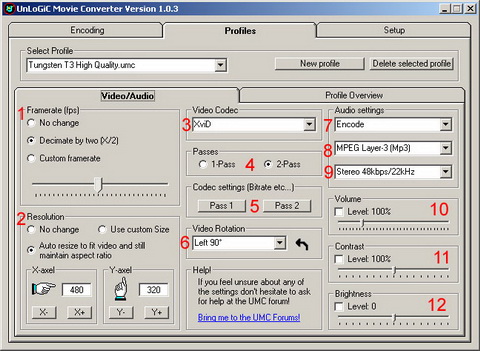Profiles
UMC is built up around profiles, the settings in the profiles can be rather complicated for inexperienced users. This page should make things abit easier.
- When you create a profile they are three key settings which are very important. These settings are: Bitrate(5), Framerate(1) and Resolution(2) the values of these settings is often the key to whether your device will be able to play the encoded movie or not!
- Framerate. Most videos are encoded with 29.97 or 25 frames per second although this can often be too much for a PDA to handle. The recommended setting here is "Decimate by two"
- Resolution. Depending on the screen size of your PDA you may want to resize the video files you encode. It's recommended that you set X and Y to the resolution of your PDA's screen and select "Auto resize to fit video and maintain aspect ratio" that way UMC will automatically resize the video's to fit on your PDA.
- Codec. Here you can select the video codec you wish to use when you encode with this profile.
- Passes. 1-pass encoding is faster but 2-pass encoding gives better quality. Unless you have a slow computer or if your short on time I recommend using 2-pass encoding.
- Codec settings. These two buttons will bring up the NATIVE codec settings window for the corresponding pass. UMC has nothing to do with these windows they are a part of the codec you have selected (3). Here is an example of how the Xvid settings dailog looks:
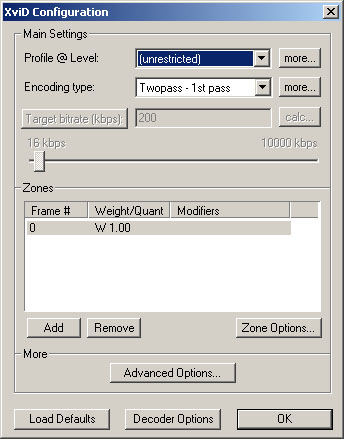
- Rotation. Some devices don't allow the screen to be rotated others run slower when the screen is rotated therefore you can pre-rotate the videos when you encode them.
- Audio mode. Here you can select if you want to re-encode the audio, leave it as it is or have no audio at all.
- Audio Codec. Here you can select which codec you want to encode the audio with.
- Audio Channels. Here you can select if you want stereo or mono sound.
- Contrast. Lets you adjust the contrast of the videos you encode.
- Brightness. Lets you adjust the brightness of the videos you encode.